All numerical data and results in Astroart can be easily accessed and verified, using an intuitive
user interface.
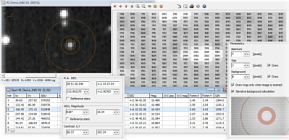
From a single pixel to a list of objects, everything is under control for reliable astrometry and photometry.
A very fast image browser let you analyze and select astronomical images.
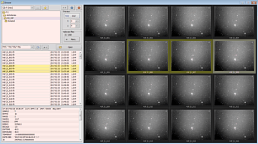
The visualization can be changed in real time. Both single and grid modes are included.
Several filters (MCM, RW, rotational gradient) can be used to study faint structures and jets
inside comets.
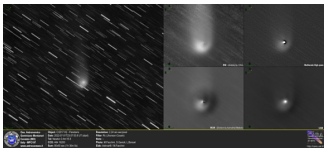
These filters are performed with realtime preview, to easily find the best
parameters.
Annotations are figures and labels placed over the image, on an separated layer.
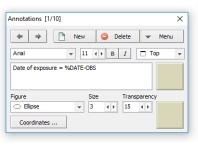
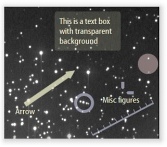
They are saved as Comments in the FITS Header, so they are not lost even if
you process the image with other software. They can be shared and edited with the free AvisFV FITS viewer.
The astrometric and photometric calibration is a key feature of Astroart since its first release. It
can be assisted by a star atlas which supports all major catalogs.
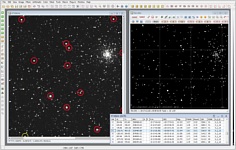
Photometry on sequences can be quickly setup, and custom reports with graphs can be easily generated.
Astrometry can be done also with a single mouse click using the integrated plate solving engine.
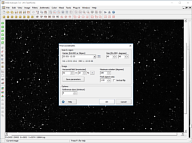
Try its speed and reliability with the demo version.
After measuring the coordinates or magnitude of a celestial object, a formatted report can be quickly displayed:
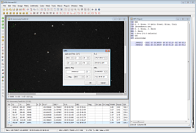
The example above shows a MPC report. Other reports (AAVSO for example) can be
created with the command Batch Photometry or with scripts.
Optimized for millions of stars and minor planets, it can explore the fields
in realtime (all stars, up to 21° magnitude and one million minor planets).
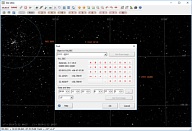

All major star catalogs are supported. Planning your observations
becomes easy and intuitive.
Next page: The manual